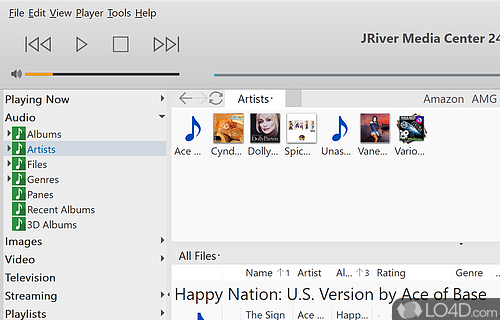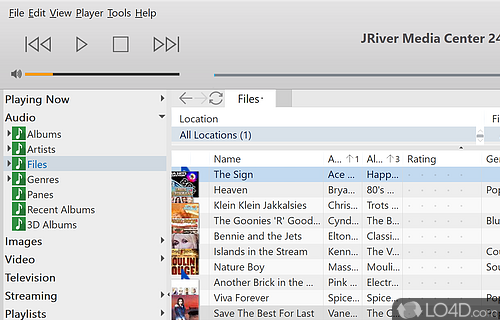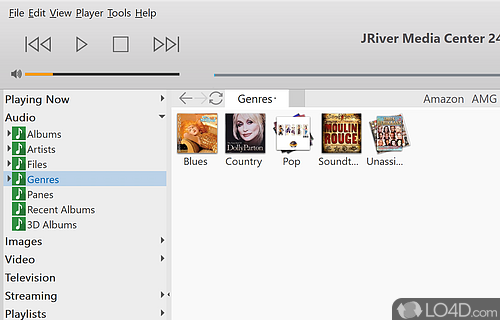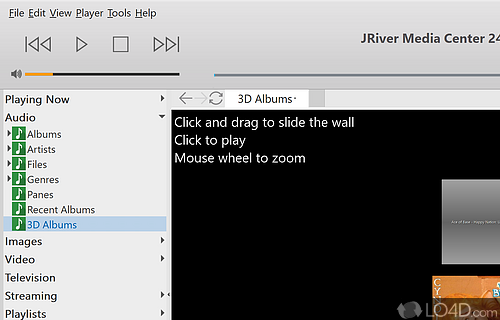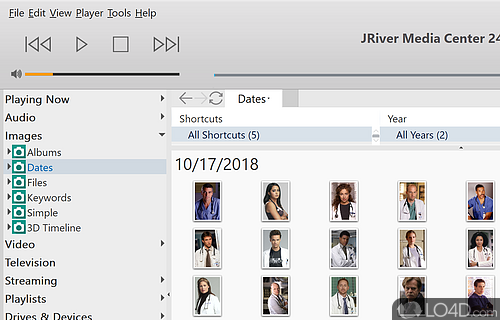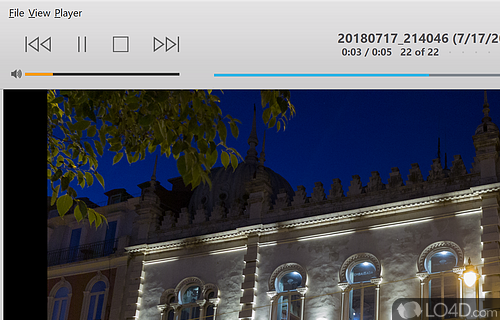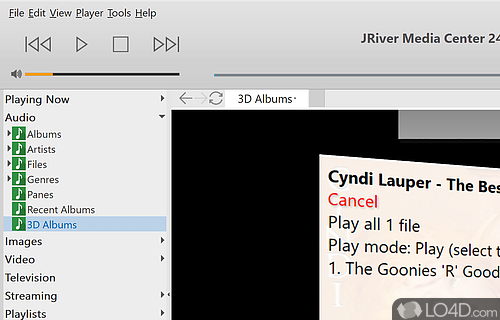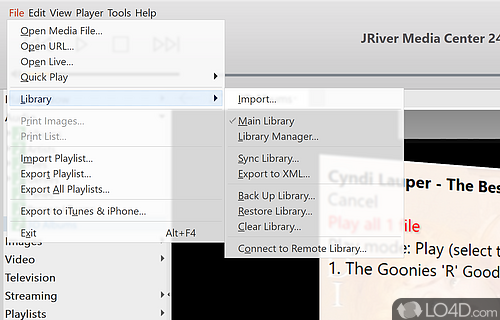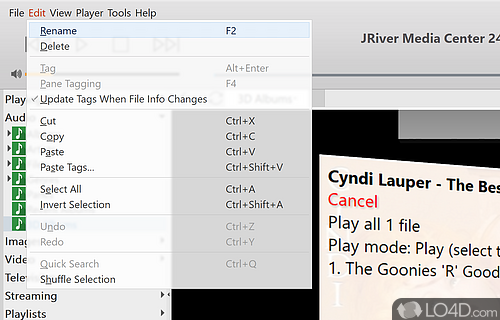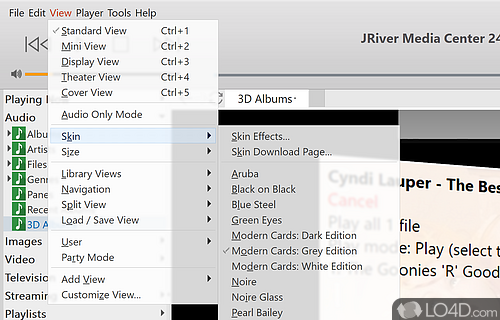Media management tool that organizes and plays various types of media files with DSP and multi-zone playback.
J. River Media Center is a shareware media player app and developed by JRiver for Windows.
It is capable of connecting to online services such as Vimeo, YouTube and iTunes.
The download has been tested by an editor here on a PC and a list of features has been compiled; see below. We've also created some screenshots of J. River Media Center to illustrate the user interface and show the overall usage and features of this media playing program.
Organizes and plays music, photo, video and podcasts. Rips, burns and encodes
This multi-purpose media software is for playing MP3, WMA and iTunes files, ripping, burning and organizing a digital media collection. It is packed with features to help you manage your music, photos, videos and podcasts. Encodes to MP3, WMA, OGG and APE. Customizable media views give you supreme control over file organization and makes tagging effortless. Supports over 80 media file formats. Now with integrated music and rich media services.
Features of J. River Media Center
- Automatic Transcoding: Automatically transcode your media files to different formats so you can enjoy them on any device.
- Home Theater Mode: Allows you to optimize the audio and video settings for home theater systems, so you can get the most out of your entertainment experience.
- Library Organizer: Organize your media library by allowing you to assign custom tags and ratings so you can quickly find what you're looking for.
- Online Media Integration: Access online media services such as YouTube, Vimeo and Hulu directly from the application.
- Remote Control Support: Supports a variety of remote controls, so you don't have to be in the same room to control the playback of your media files.
Compatibility and License
This download is licensed as shareware for the Windows operating system from media players and can be used as a free trial until the trial period ends (after an unspecified number of days). The J. River Media Center 35.0.31 demo is available to all software users as a free download with potential restrictions and is not necessarily the full version of this software. on newer versions of Windows like Windows 11 and Windows 10 but more likely to be stable on older versions of the operating system with Vista and XP coming to mind. It comes in both 32-bit and 64-bit downloads.
Filed under: